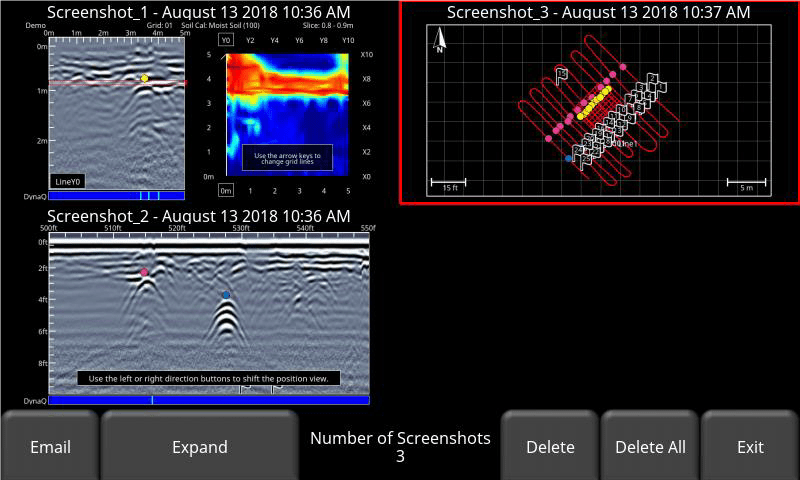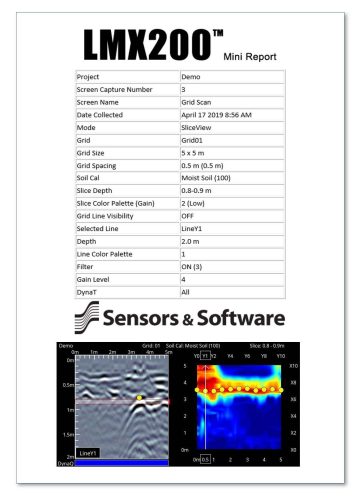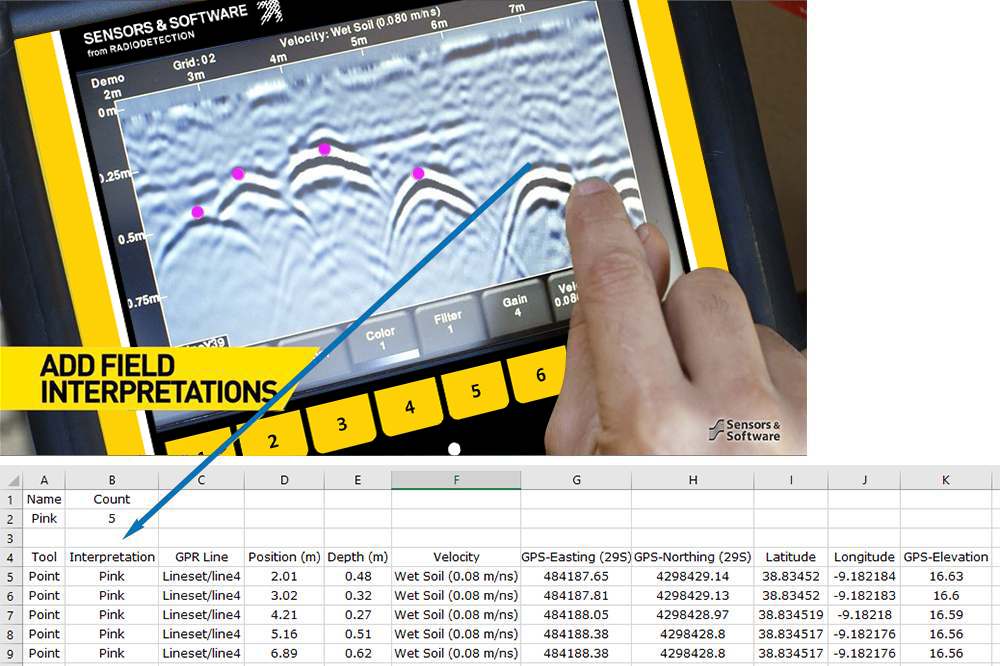GPR Survey
Utility Detection Services In Oman
Before breaking ground, it is important to carry out a utility survey to detect and map out underground utilities. Failure to do so can lead to increased project costs and delays. It can also pose a threat to your employees’ health and safety. Underground utility detection surveys are a series of non-intrusive measurements that can be used across all locations and for all rural, commercial and industrial projects.
Cost and time saving on a project are some of the biggest benefits of using a utility detection survey. It can help reduce the risk of errors, ensuring that companies are not liable for any damage caused due to their project. Underground utility survey includes Ground Penetrating Radar (GPR), 3D Model Surveys, Connectivity Survey (sewer & drainage), and Monitoring 3D Manhole Surveys.
GTS offers full-fledged utility detection services in Oman. Depending on the client requirements, we offer best-in-class underground utility detection surveys that meet industry standards and are in compliance with local regulation laws. We can also deliver the information obtained from the survey in several formats so that they could be easily used for various on-site and in-office purposes.
LMX200™
Utility locating GPR system





Utility locating with GPR made simple
The LMX200™ provides unprecedented insights and target confidence to detect traditionally non-locatable subsurface features such as:
- Metal utilities, including pipes and cables
- Non-metallic pipes, including PVC and asbestos cement
- Concrete storm and sewer systems
- Utilities where installed tracer wiring has failed
- Underground storage tanks and drainage tiles
- Septic system components
- Non-utility structures such as vaults, foundation walls and concrete pads
Public utility systems and local governments require that the positions of underground systems are located and marked. This helps in planning projects and avoiding risks and hazards. The LMX200™ builds on the capabilities of the LMX100™ and adds further features to help you locate and map these utilities. It adds the powerful Grid Scan mode and the ability to use an external GPS to take full advantage of SplitView and MapView. The LMX200™ also allows data export for post-processing, archiving, reference and further mapping capabilities in EKKO_Project™
LMX200™ Features

In-field visualization features

Interpretations
Classify your targets in real time with field interpretations. Simply touch the screen and select from a range of color-coded options.
Dynamic Target Enhancement (DynaT™)
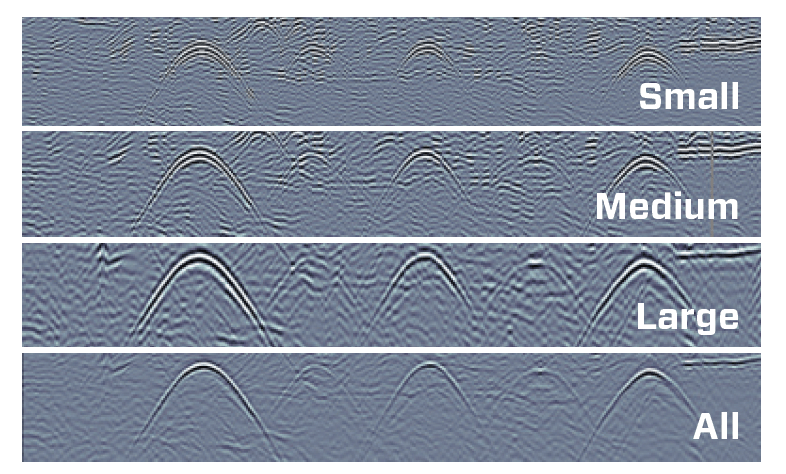
Grid Scan Mode
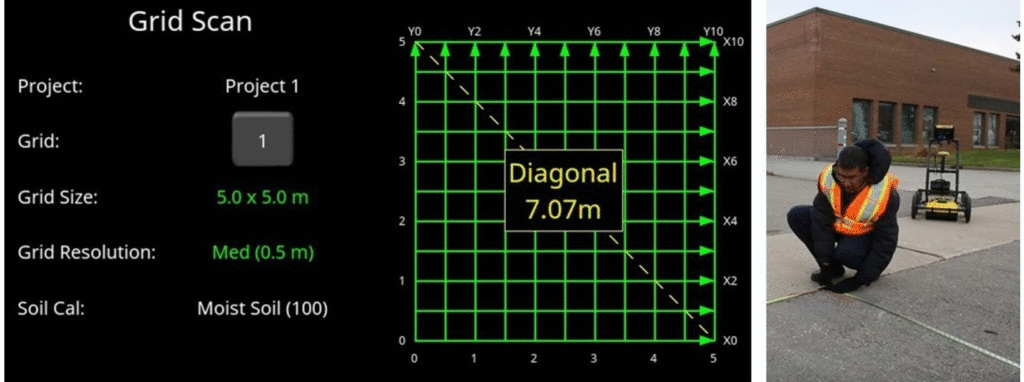
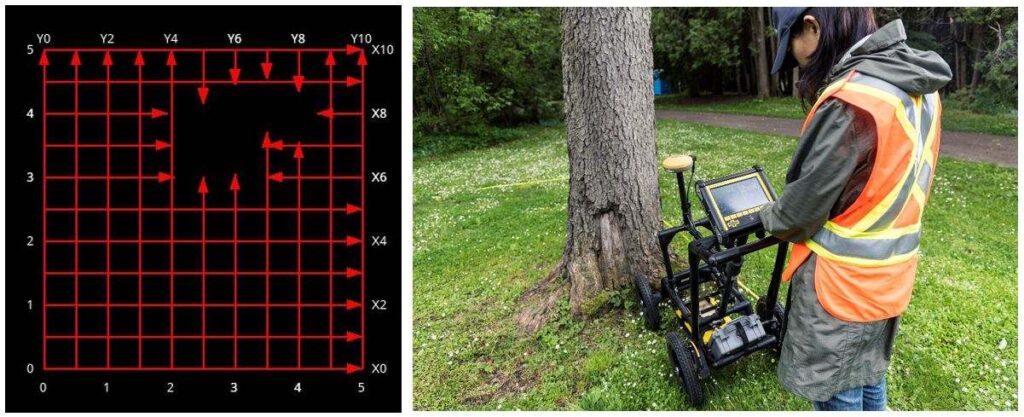
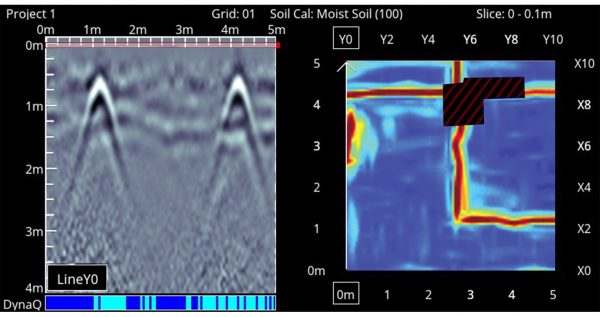
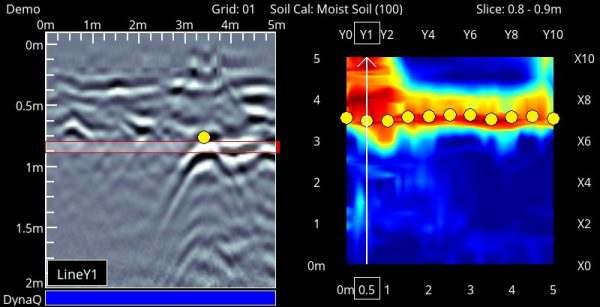
Additional Capabilities with External GPS

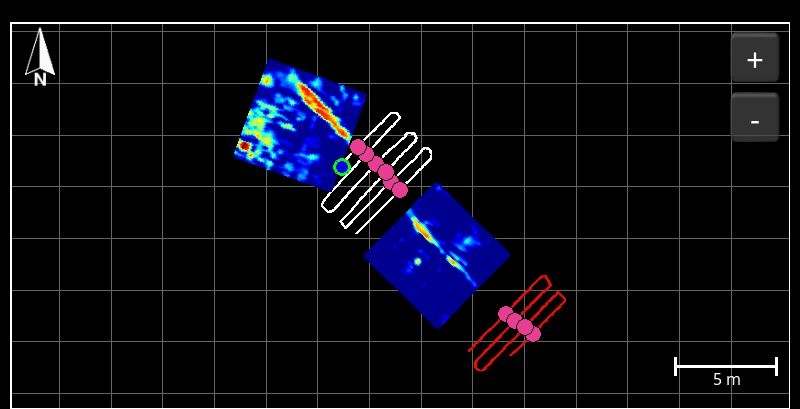
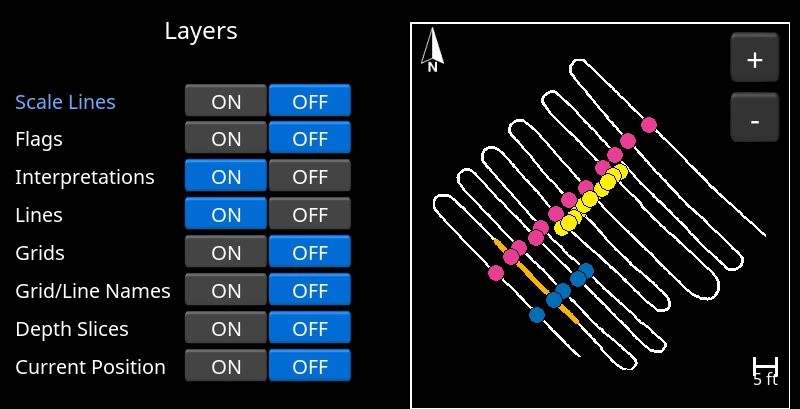
Numerous data export possibilities